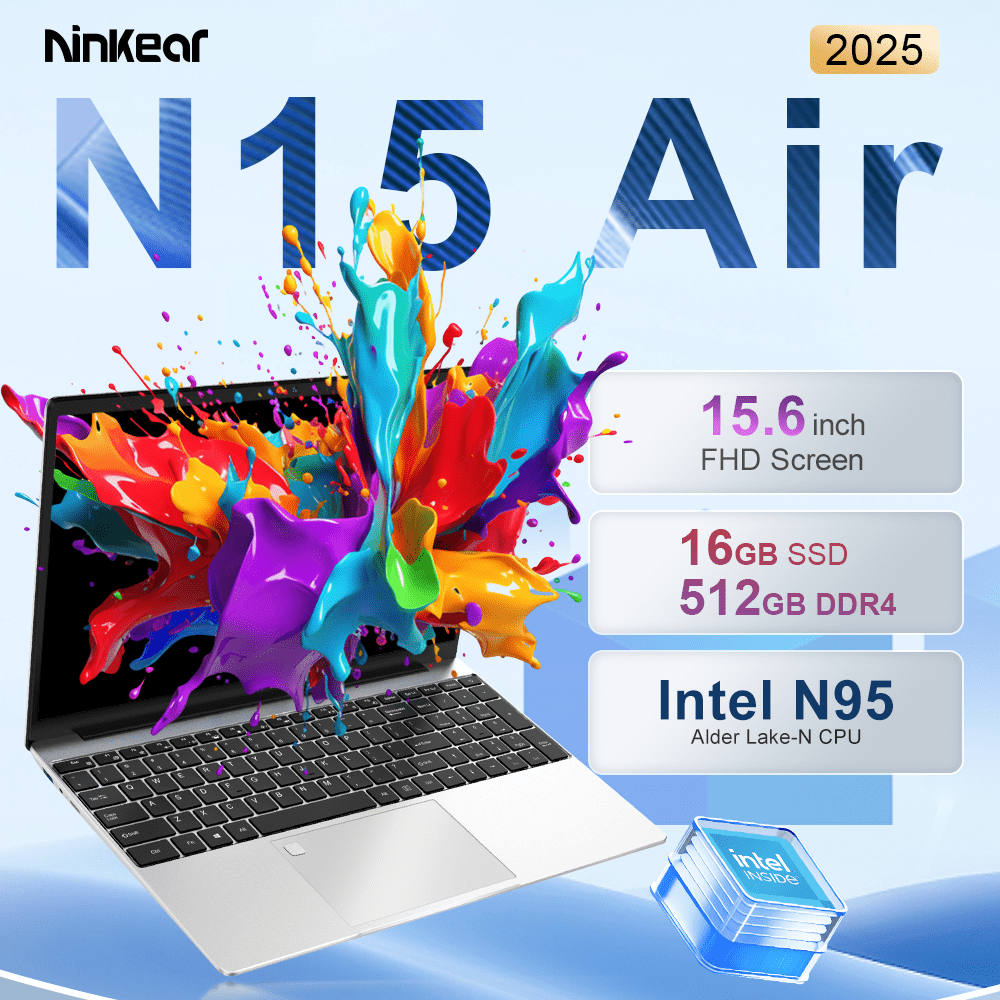2024 T40
Design for Work,Create for Entertainment

14" 16:10 1920*1200 FHD
Intel N100Alder Lake-N CPU
16GB LPDDR5 + 512GB M.2 SSD
5000mAh large battery
Support WiFi 6
RGB Backlit Keyboard Bluetooth 5.2
Windows 11

All Your Needs,Match with Style
PC Mode Tablet Mode

14inch lPS Panel Bright and Colorful
A 14inch 1920*1200 screen and 4-side narrow bezels bringall your favorite movies, videos, and shows to lifeand the stereo speakers make everything sound crystal clear


 New Processor New Performance
New Processor New Performance
computing journey Unleash unparalleled performance with the Intel Processor N100.Elevate your computing experience with cutting-edge technology, seamless multitasking, and swift responsiveness.Upgrade to superior power and efficiency for a future-ready


Quick Response, Efficient At Al Times
Equipped with 16GB LPDDR5, 512GB SSD, T40 can loadmore tasks in the background. Office work and video clip arelight for it. Toggle without a lag to improve efficiency.


Full-featured USB-C
Equipped with full function USB-C interface,it supports audio,video and data transmission,it also supports PD fast charging one hour can be full of 60% of the power.

Convertible Design Detachable Keyboardstyle Meets Functionality
Complete your T40 2-in-1 experience with our detachablekeyboard two-in-one allows you to easily switch from tabletmode to laptop mode, providing you with a comfortable andefficient typing experience.


Say GoodbyeTo Battery Anxiety
It adopts 38Wh high-capacity lithium-ion batteryand has excellent system-level power managementThe battery life is up to 6 hourswhich is enough for a whole day's use.

2MP Front Camera Snap Like a Master
5MP Rear Camera Ultra-wide Screen, Ultra-grea

3D Surroundlmmersive Enjoyment
Four speakers + panoramic sound Shocking audio-visual experience


| Central processing unit | |
|---|---|
| Graphics processing unit | |
| Operating system | |
| Display | |
| Memory | |
| Storage | |
| Battery | |
| Io ports | |
| Wireless connectivity | |
| Webcam | |
| Power adapter | |
| Size | |
| Weight |
If you have any questions about this product, please let us know by filling out the form below, and we will contact you as soon as possible.