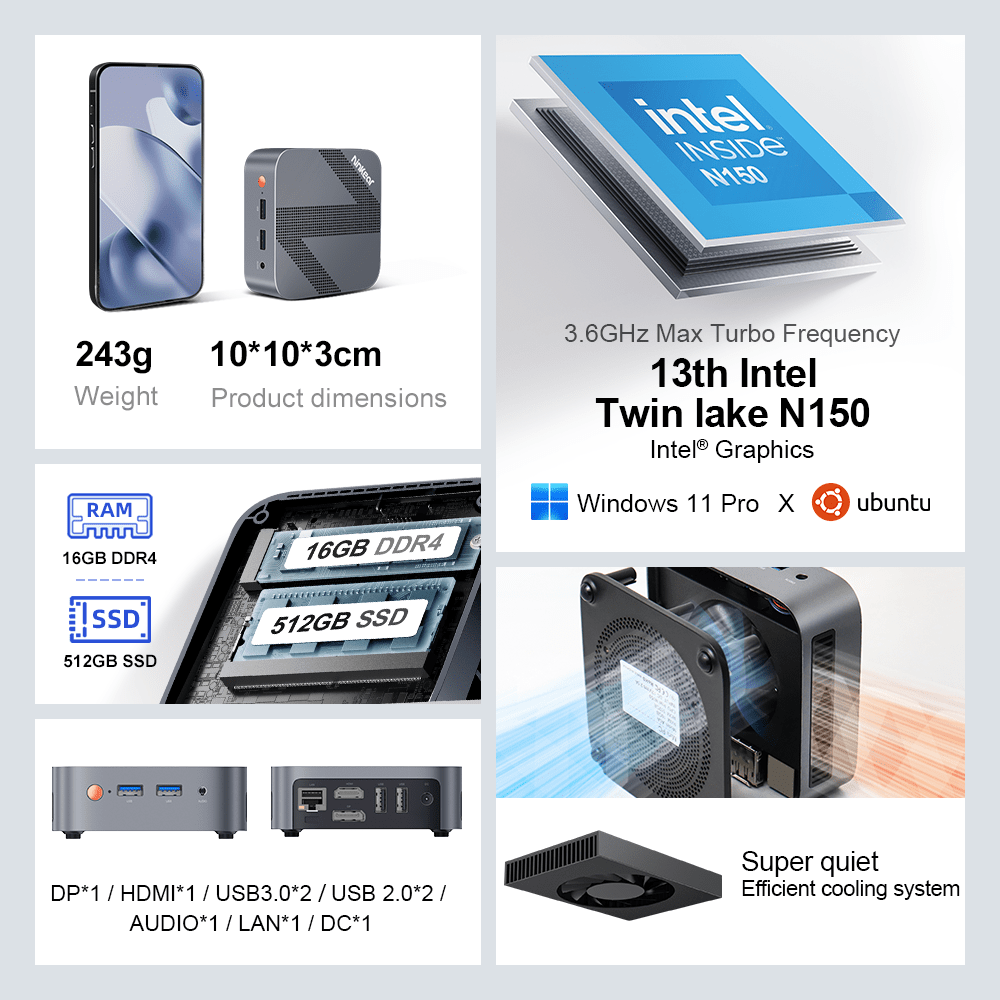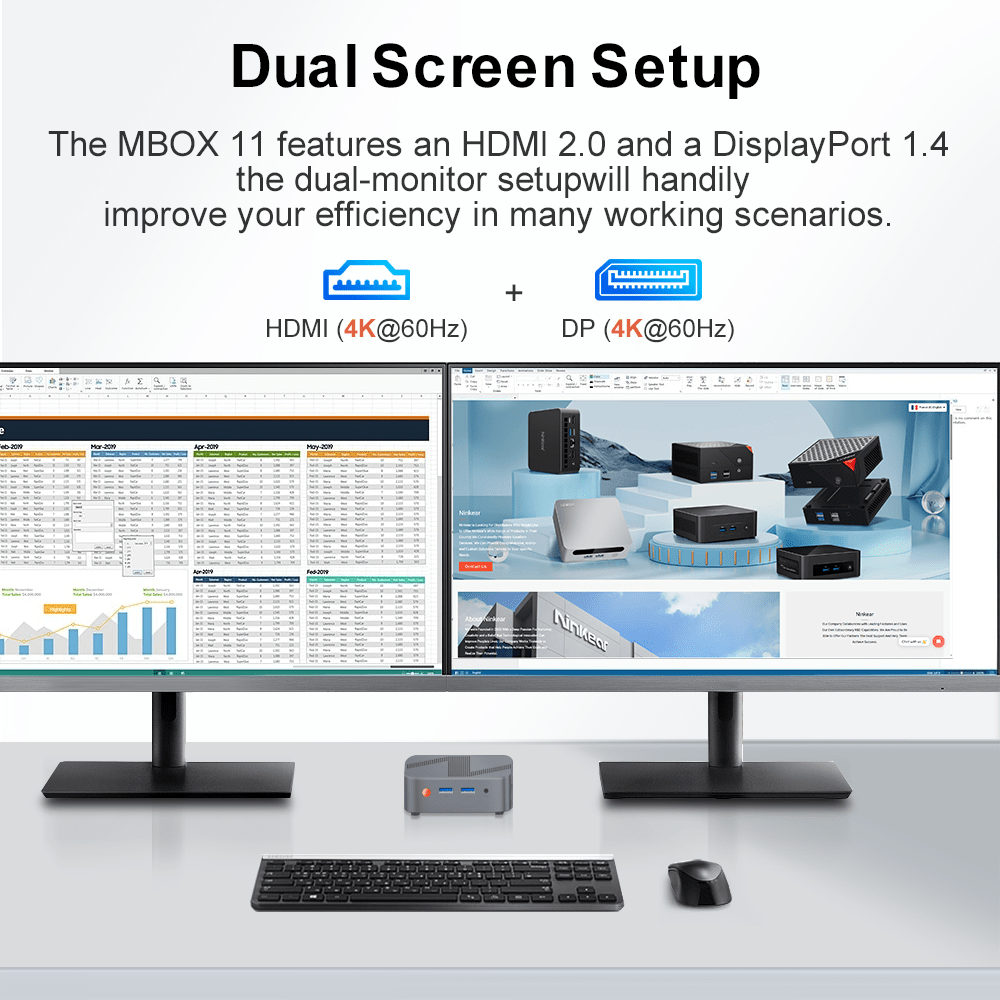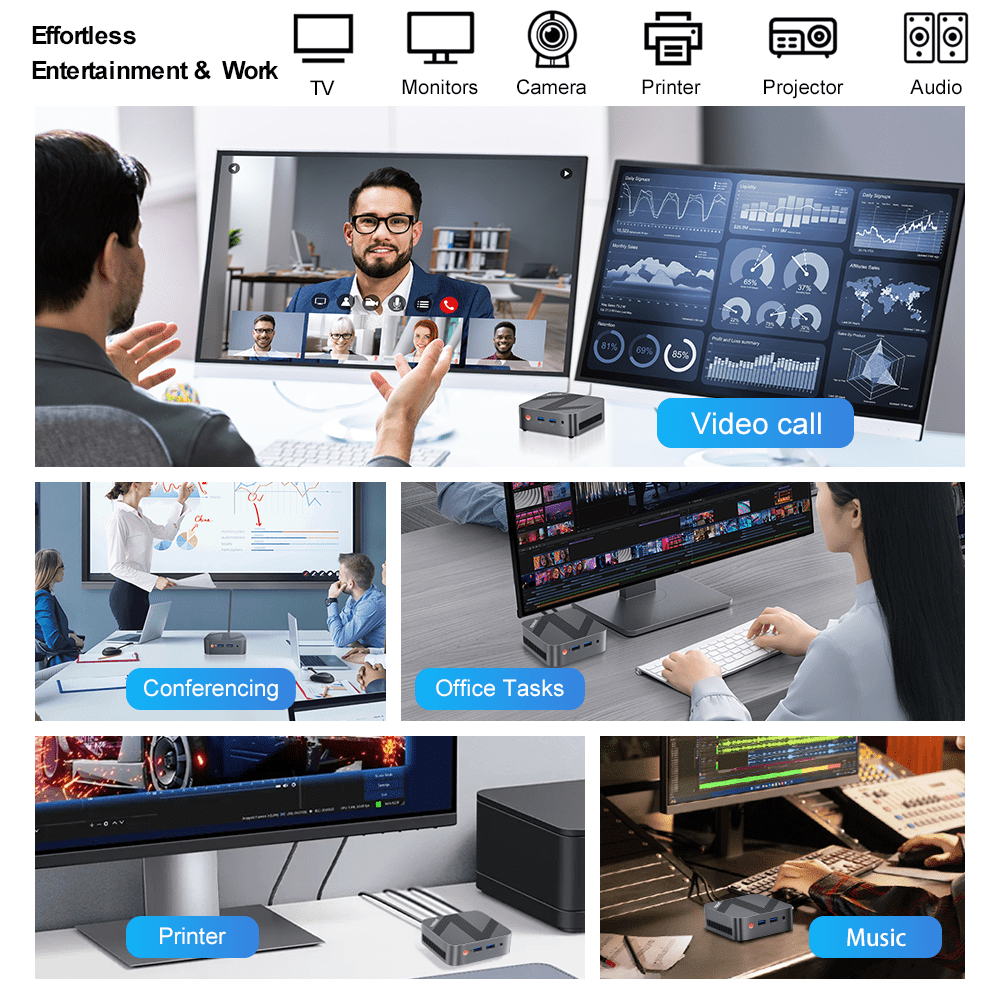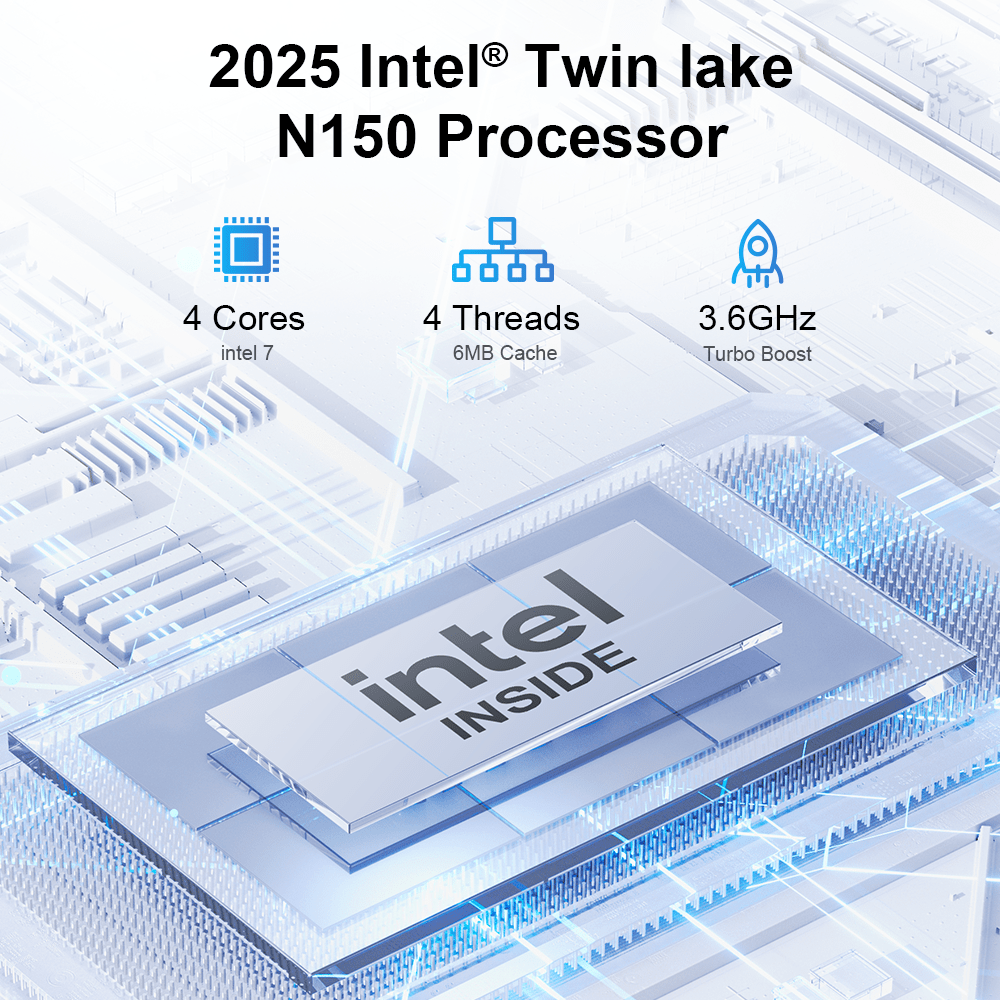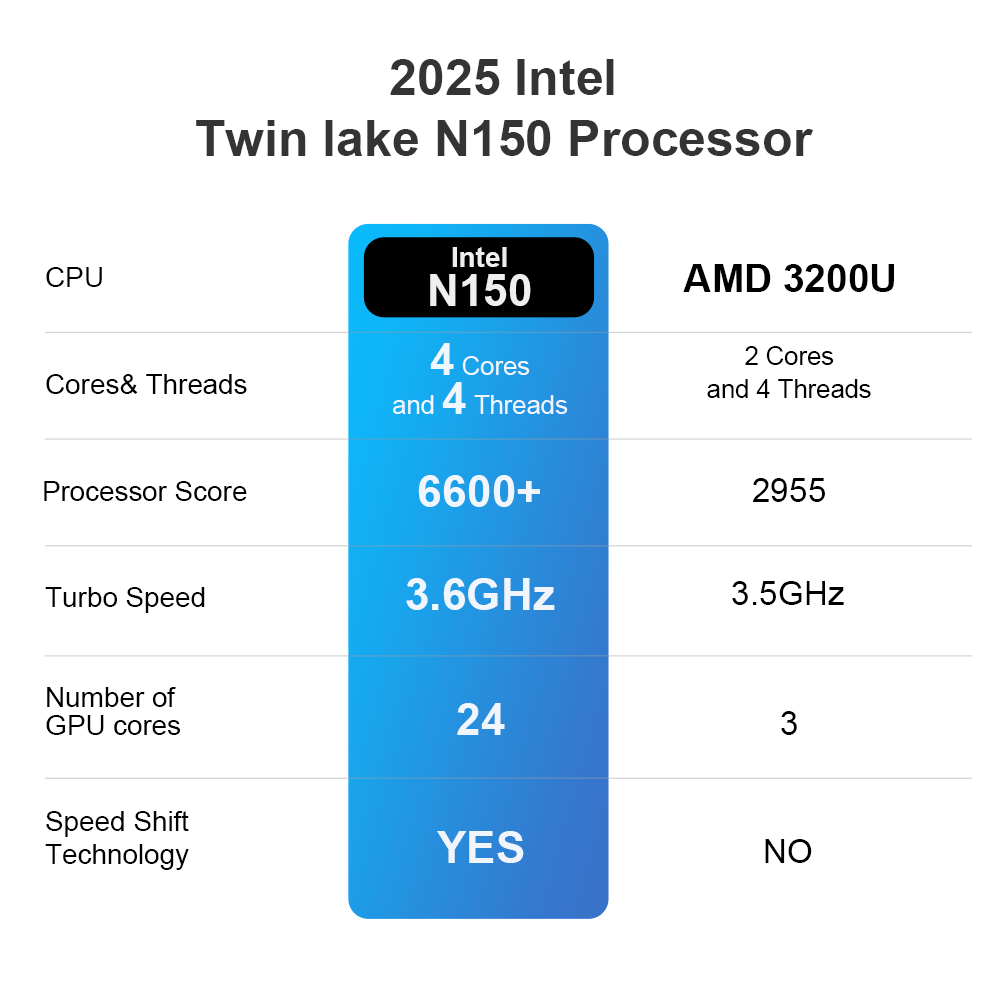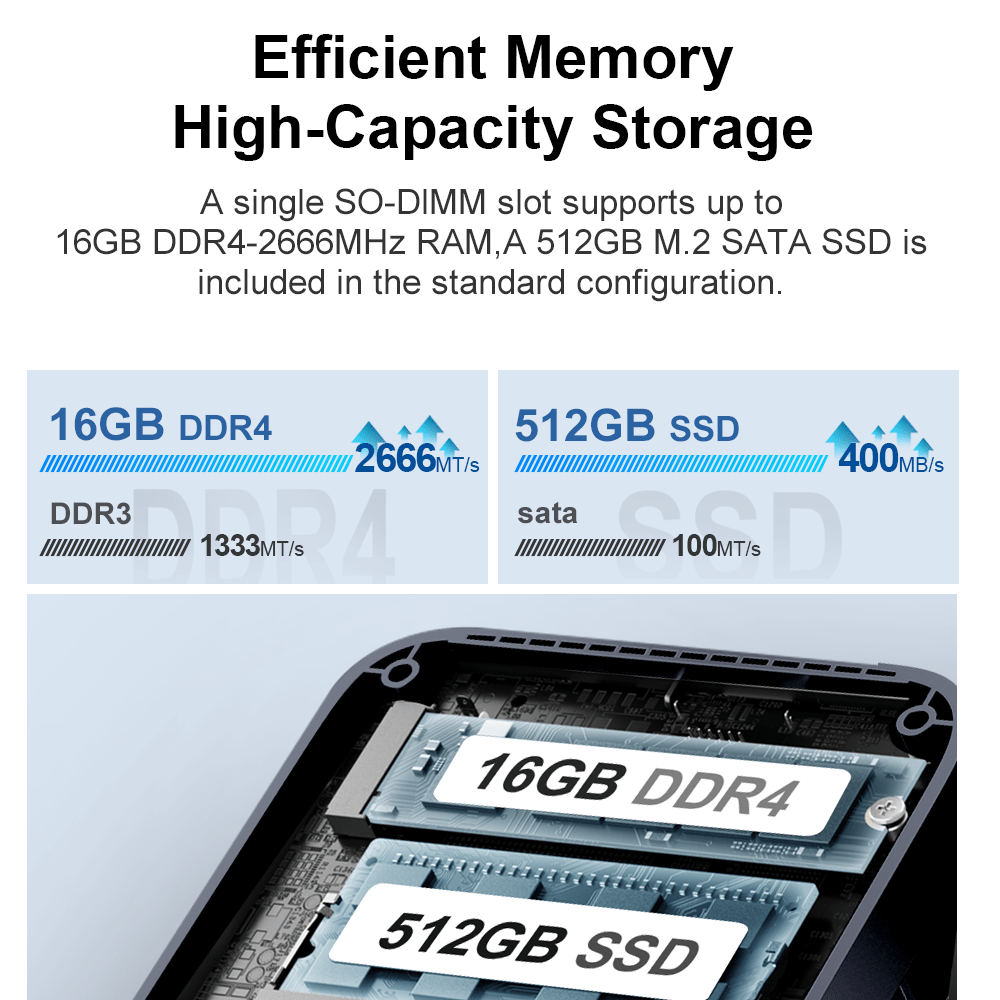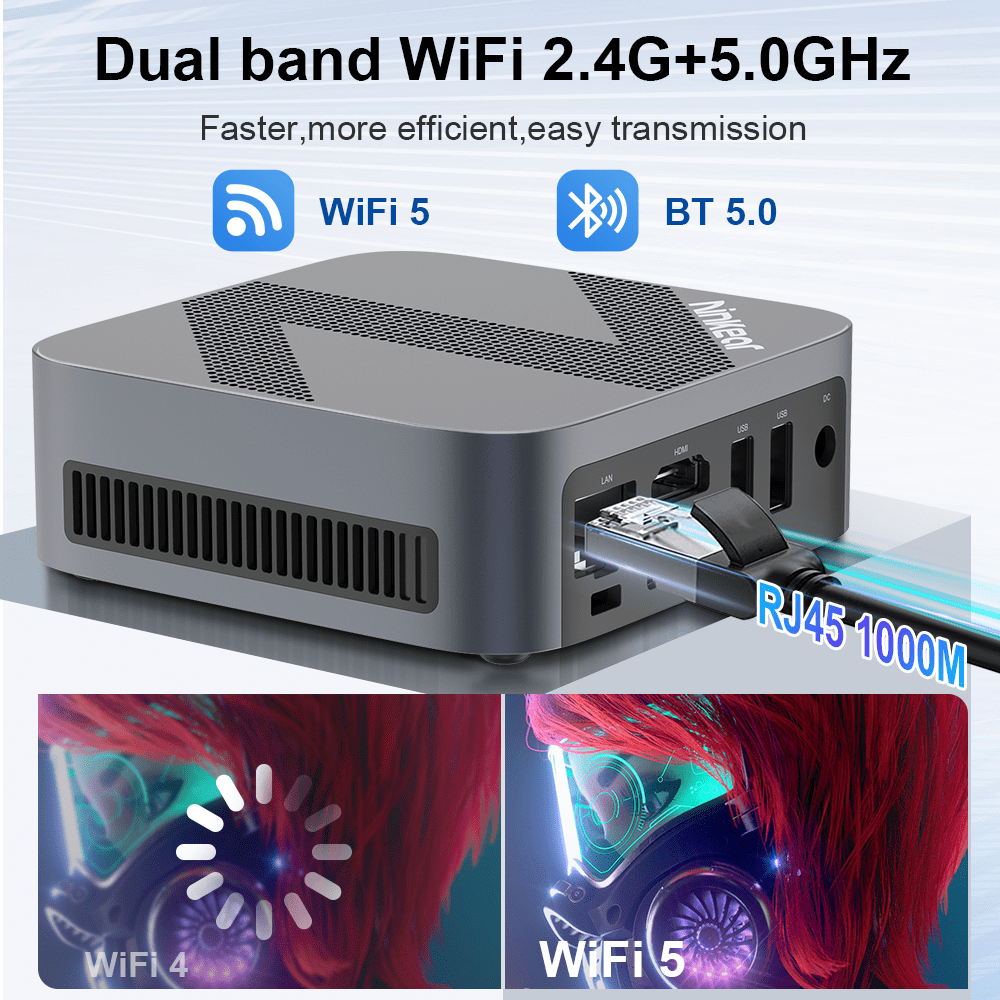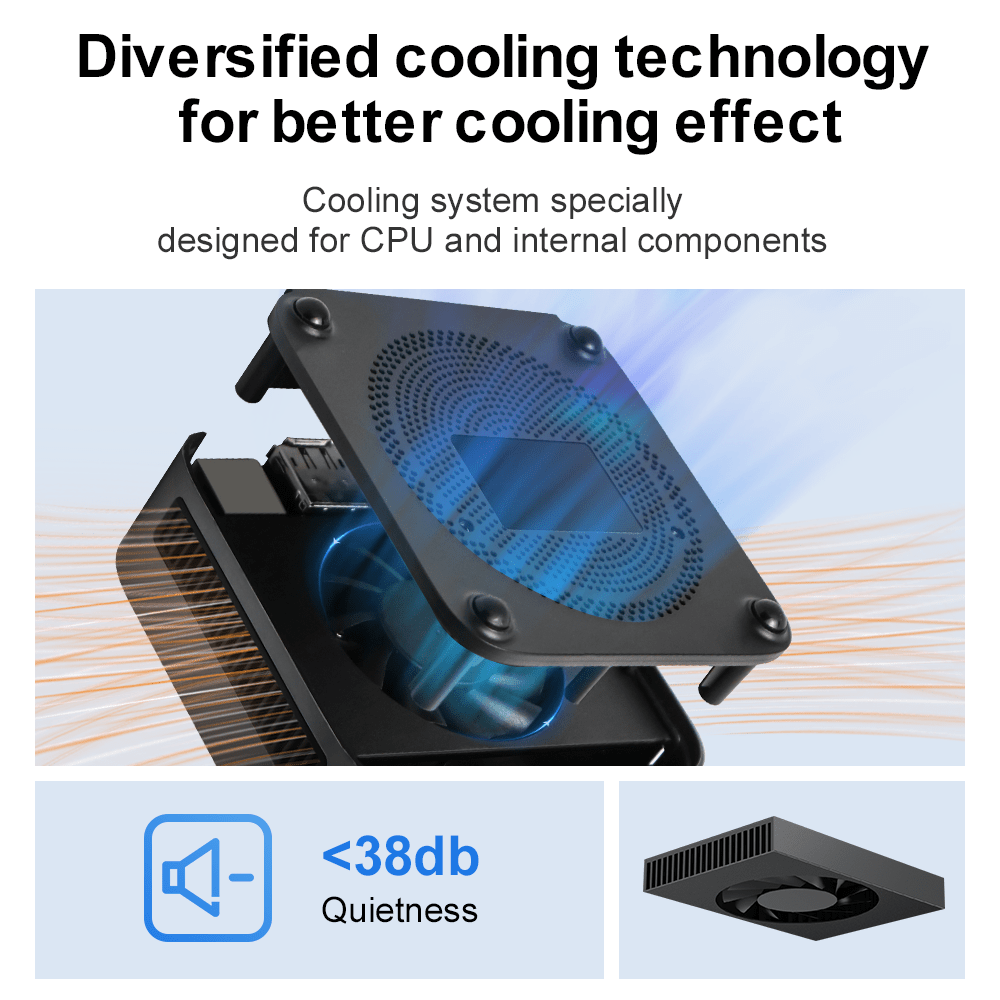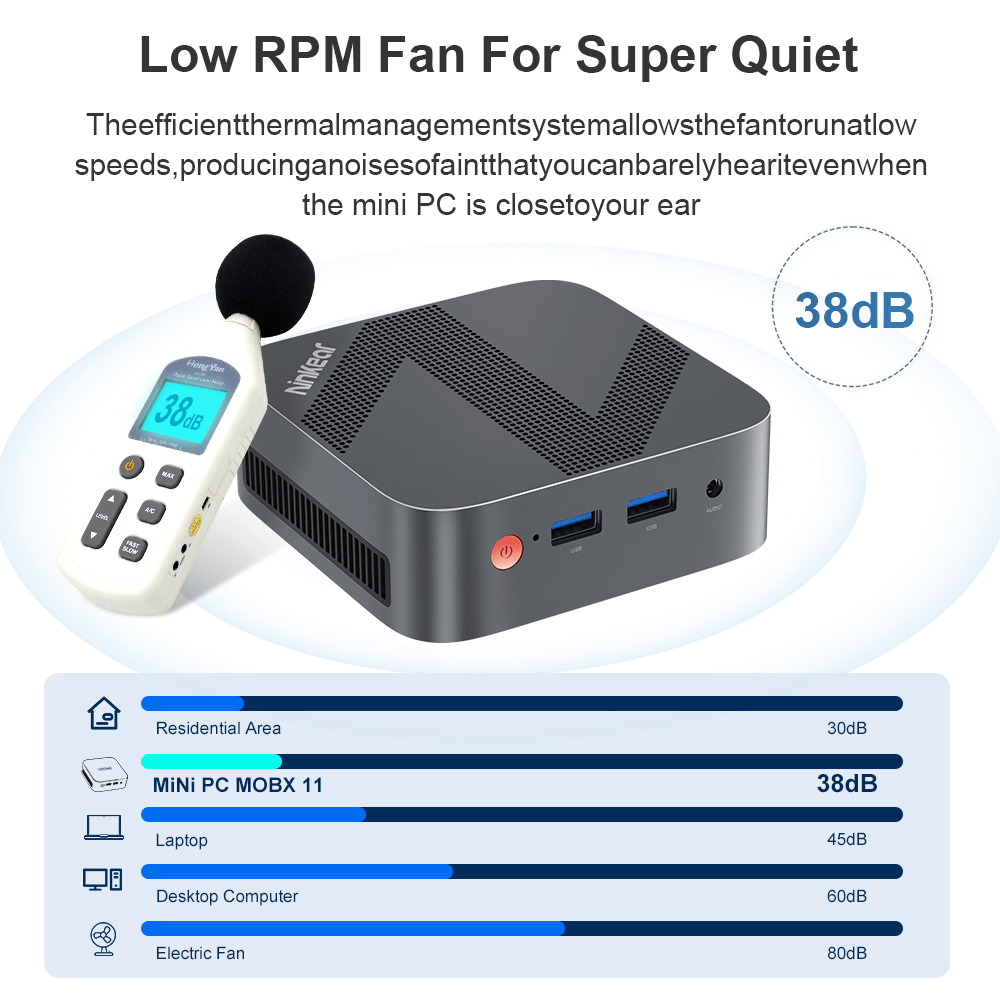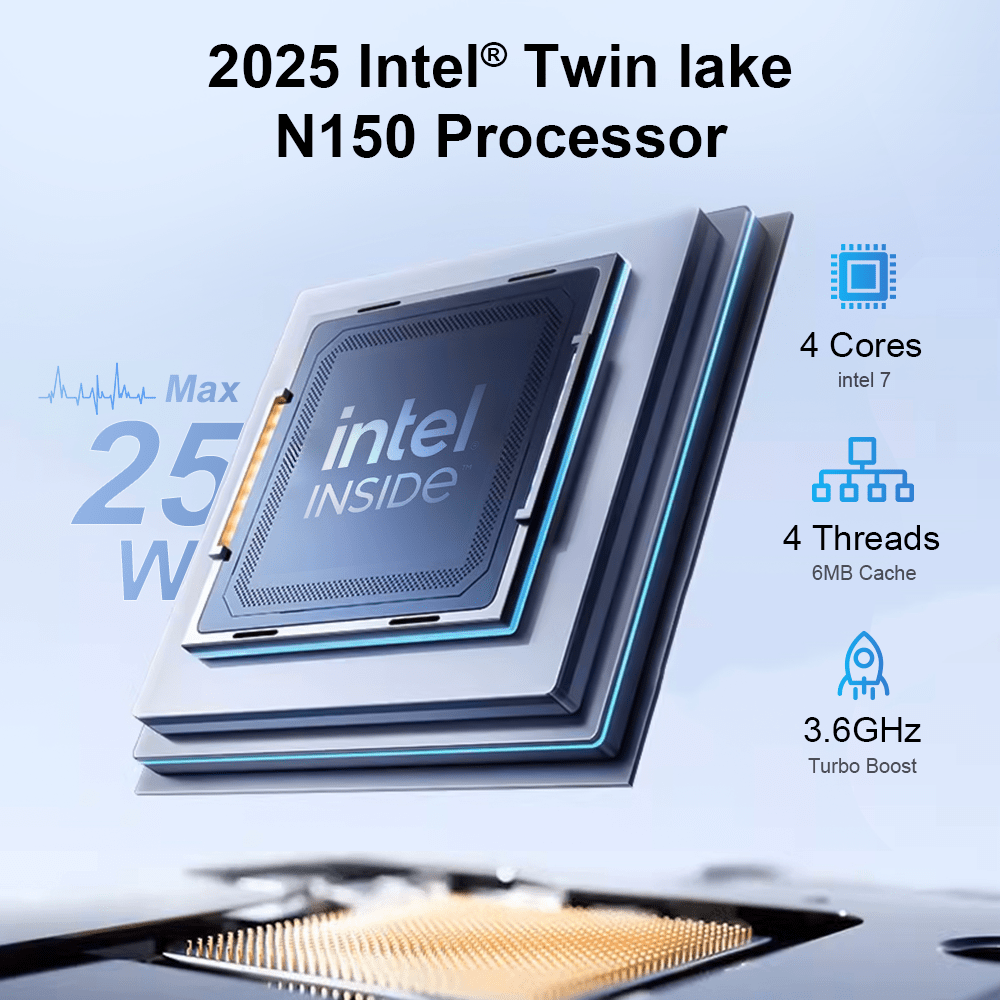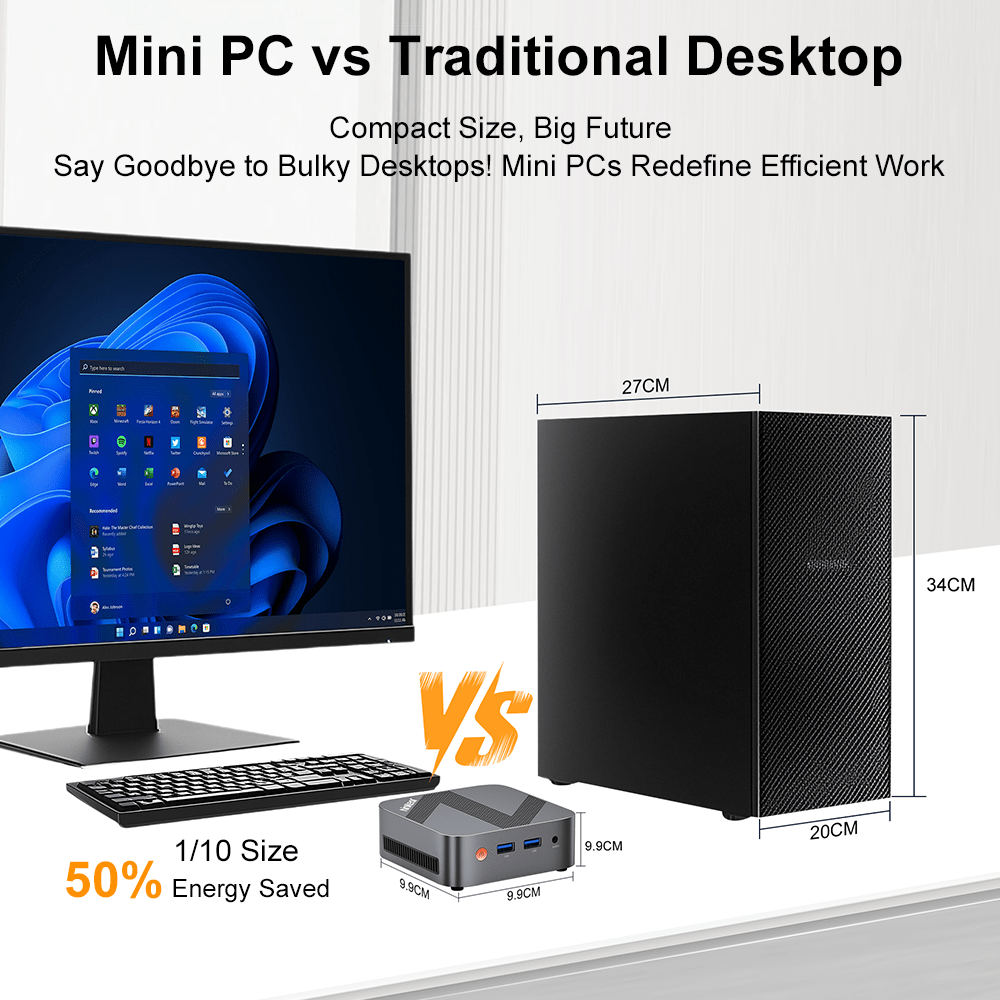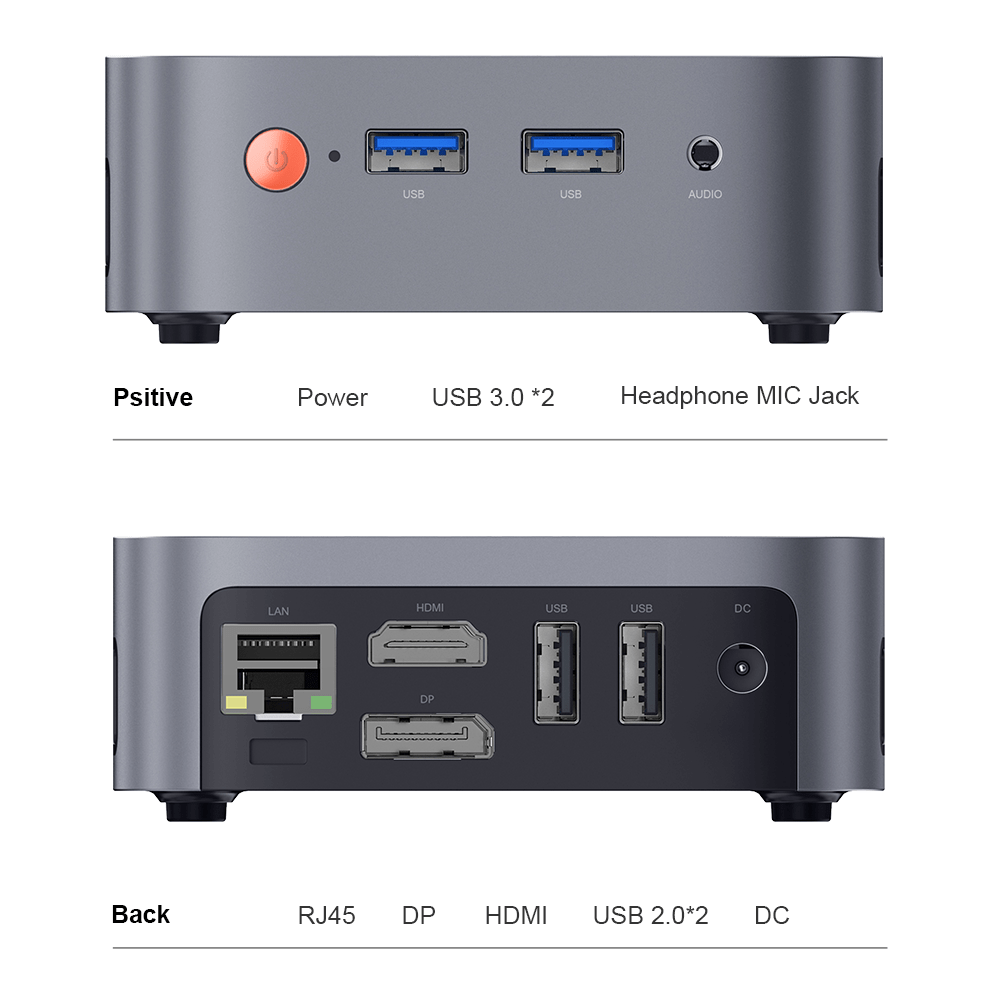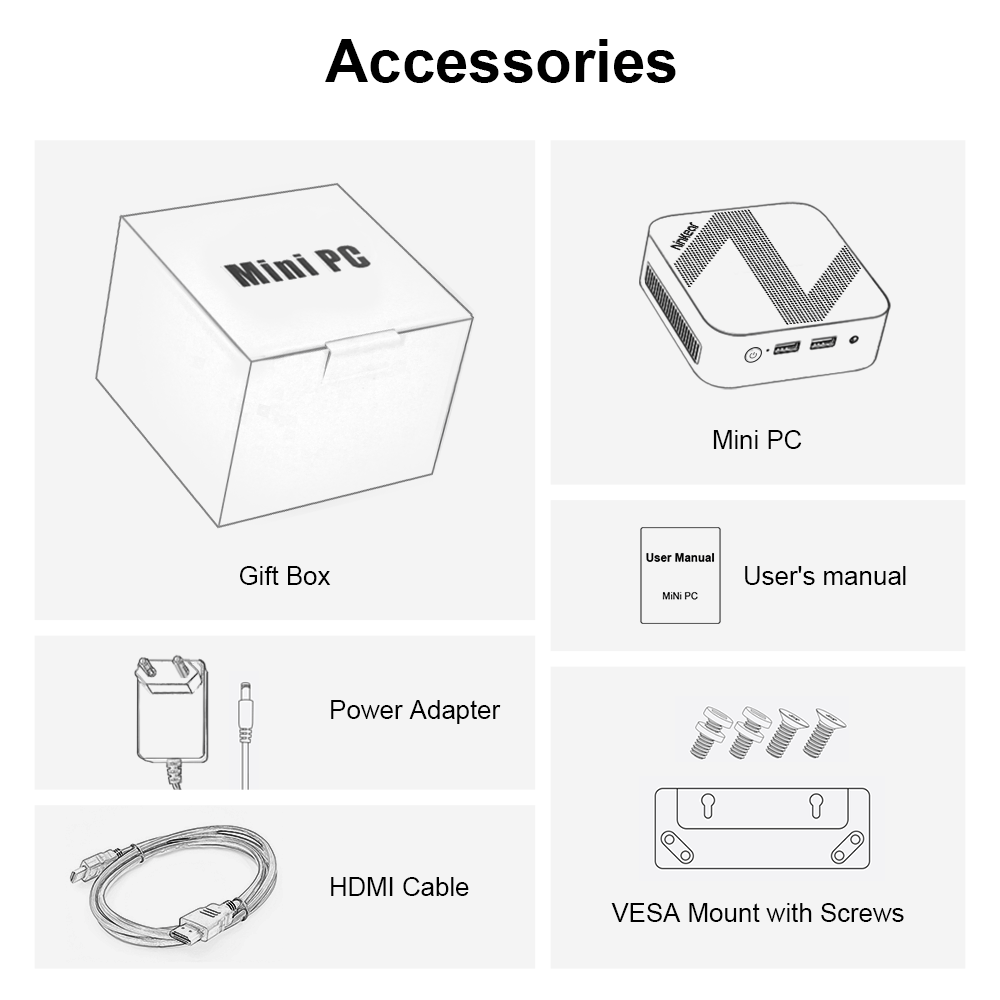Prix habituel
€209,97
Prix habituel
€299,97
Prix soldé
€209,97







| Central processing unit | |
|---|---|
| Graphics processing unit | |
| Operating system | |
| Memory | |
| Storage | |
| Io ports | |
| Wireless connectivity | |
| Power adapter | |
| Size | |
| Weight |
If you have any questions about this product, please let us know by filling out the form below, and we will contact you as soon as possible.